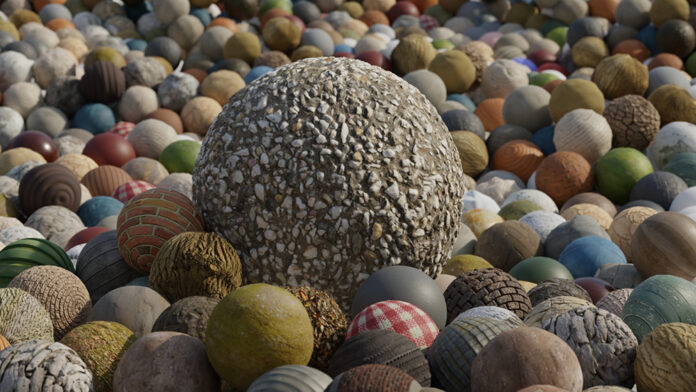Texturing is one of the most important elements of 3D computer graphics. It sells the persuasiveness of a 3D virtual scene, that is, a computer-generated image. Texturing usually always goes together with 3D computer graphics and the success of many industries that deal with it depends precisely on its quality. Some of the areas where texturing are extremely important are movies, video games, virtual reality, 3D scanning, 3D printing, digital art, architecture, and commercial advertising.
At the very beginning of the development of 3D computer graphics, texturing was extremely difficult. Textures were created manually in 2D image processing programs. In addition, the rendering methods did not produce realistic results either, which is why the model’s textures had to be constantly adjusted depending on the look that was to be achieved. Today, the process of texturing is greatly facilitated. There are 3D applications specialized in texturing, so the texturing process in them is intuitive, fast, and easy. In addition, a very popular trend today is physically based rendering, which gives 3D models a high degree of realism.
You can see multiple video games of all kinds and styles. Low poly, AAA projects, puzzle games, and others. Some of these options, like AAA games, often use textures due to a number of reasons, which often leads to popularity among the community. Texturing plays a great role in game development. Many popular AAA games use textures to diversify the gameplay and game graphics. Such painting allows us to understand what kind of object you are looking at and what are its characteristics. It also can affect the atmosphere of the game because immersion can happen easier. This article tells you more about texturing and where it can be used.
What Is Texturing?

In computer graphics, the concept of texture is not strictly defined. Sometimes artists refer to the entire appearance of a surface, and sometimes it refers to only one of its segments, i.e. to one of the many texture maps. Thus, a texture, also known as a bitmap or texture map, is a two-dimensional image file that is applied to the surface of a 3D model to give it one of the possible visual properties of the surface. These surface properties include color, roughness, transparency, gloss, reflectivity, relief, and other information. Thus, several different texture maps will provide information about several different surface properties of a single 3D model.
Texturing is a process of applying materials to a particular model or environment. Materials can be created manually or downloaded from any web page. These are combinations of color-gradients and other parameters, such as transparency, reflectivity, and others, which can create a unique pattern for a particular movie or video game. Thanks to texturing, anybody in front of the screen can understand that there are interactions with wood, steel, glass, water, you name it.
How To Apply Textures
The process of applying the materials depends on the application you use. However, it is straightforward and is not so different. For instance, 3ds max requires you to open the material editor (default M hotkey), choose the material/map browser, click the bitmap, and after that choose the image you need.
You can do the same with Blender. Go to the material section, find the Base Color option, and click the circle next to the line. There you should choose the Image Texture option, click “Open” button, and locate your files. After that, you can see the result in the Material Preview or Rendered sections.
Ways to Get Materials

Artists can get textures in two different ways.
- Download online. There are websites that offer packs. Illustrators can download both free and paid ones. Paid textures have better quality and usually offer unique details for the project.
- Create them manually. However, this process takes more time due to a number of reasons. Let’s say the artist needs to come up with materials for a steel part of an object from the past. In this case, the research is necessary. Firstly, look through the reference images and see how everything looks in real life. The information about durability of the item and its tones is important. Moreover, the location, climate, and temperature influence should be taken into consideration.
What Are the Applications to Create Textures?
Although texturing can be done in any image processing application, in today’s modern times it is popular and most appropriate to use 3D applications specialized for texturing because their primary purpose is to create textures, so the texturing process in them is intuitive, fast, and easy. There are many software tools for texturing. It should be said right away that all the tools are relatively good, and the reason why textures on a 3D model look bad is often due to poor artist skills, and not because of a poorly selected texturing software tool. It is true that some tools are more advanced than others from a certain point of view, but the choice of a software texturing tool depends on the needs and requirements, on what one wants to achieve, and on how simple or complex textures are expected.
One of the most popular softwares for artists is called Substance 3D Painter. It is made by Adobe and provides users with all the required functionality that will help you to combine colors, change their saturation, choose opacity, transparency, roughness, etc. Substance 3D Painter is often used by popular game art outsourcing studios because of the user-friendly interface.
Substance 3D Sampler is another application that takes images or real pictures of certain objects and analyzes their surface. After that, the software comes up with the required material that later can be applied to the object.
Do 3D Art Studios Offer Such Services?
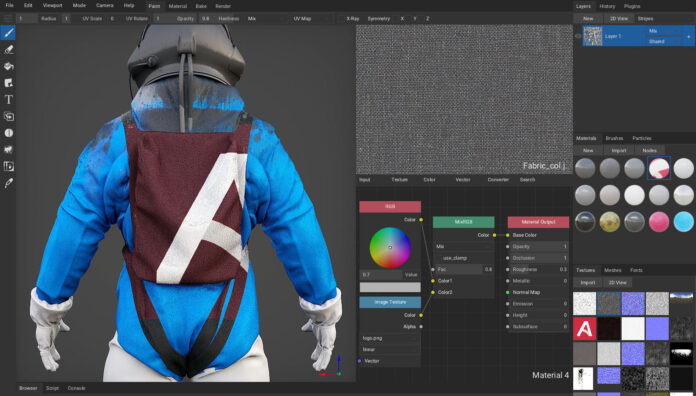
It depends on the outsource agency at its specialization. Some work with both 3D and 2D pictures and animations, like aaagameartstudio.com. They can provide you with the textured game art. Others may not provide such opportunities. It is always better to contact illustrators to discuss your project details and ask them more about the software they use and their skills. Nevertheless, texturing is for everybody. So if you find it exciting, try to watch more courses and develop related skills.
The field of 3D computer graphics is constantly evolving. Hardware is becoming more powerful, new rendering optimization methods are being discovered, and the realism of movies and games is increasing. Also, the gap between movies and games is slowly disappearing. It strives for hyper-realistic graphics and film-quality realism in real-time, which are becoming our reality every day.